Disaster Recovery
Keep one or more backup copies, which can be quickly restored, in redundant external storage.
Thanks to this service, the backup will be archived in two different geolocated datacenters for a reliable and safe disaster recovery strategy.
Automatically copy the backup to the Cloud Storage
Consult the backups saved in the Cloud Storage
Choose the retention yourself
Keep a backup indefinitely
Restore the backup directly from the Manager Panel
Ensure maximum data protection
How does disaster recovery work?
-
All Services Hosting, Cloud Server, Cloud Server HA and Private Cloud automatically include weekly backup to protect all data and files.
-
Thanks to the Disaster Recovery service, each backup is copied into a Cloud Storage, an external storage space located in a different datacenter. From here you can consult, delete and restore backups, setting the retention of your choice.
-
The Cloud Storage is in real-time replication in a different region more than 1,000 km away to ensure maximum data redundancy and make it always available for recovery.
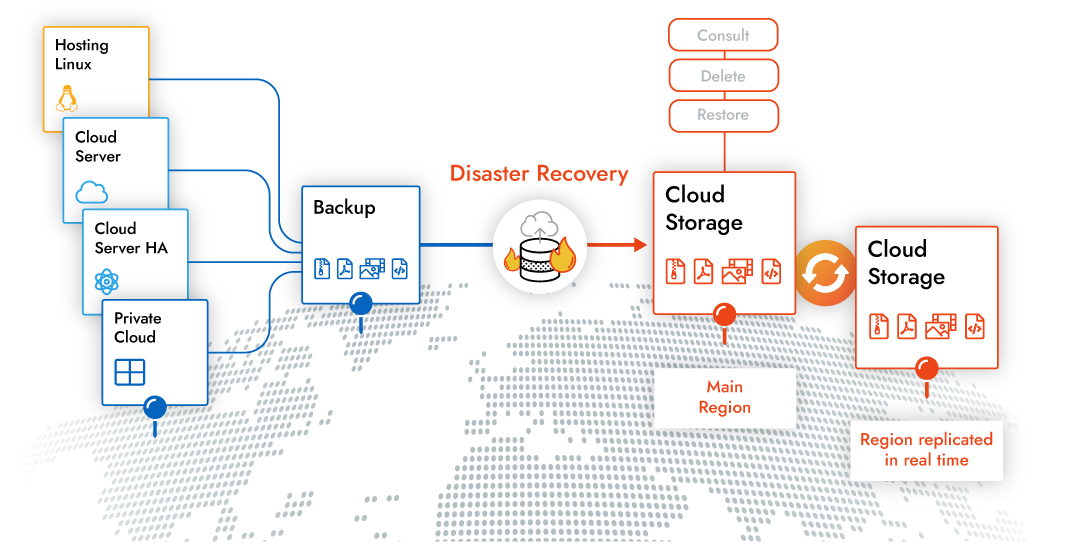
What services can I use Disaster Recovery with?
Cloud Storage
Combine Disaster Recovery with Cloud Storage, the perfect external storage space to store your data in a secure and redundant way.